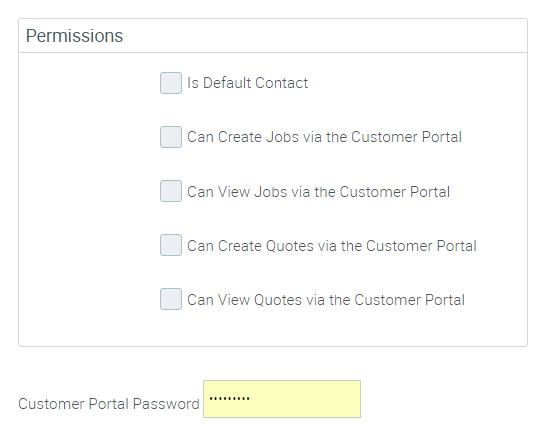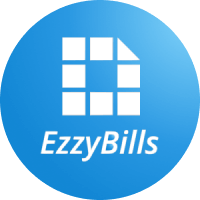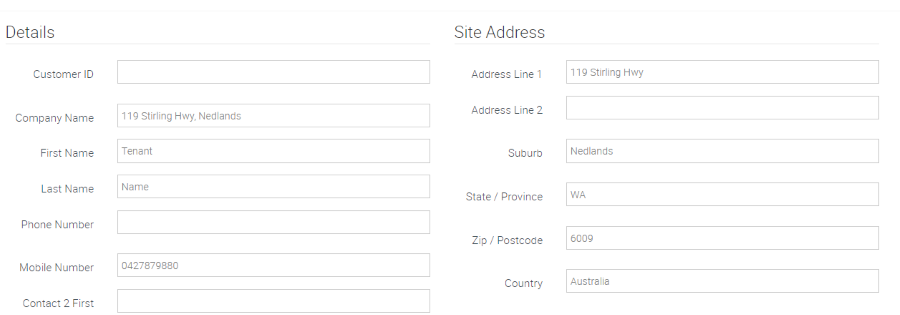Handling Different Sites
In Ascora you can link a particular Site (e.g. Tenanted Property) with the related Billing Customer (e.g. Real Estate or Property Management Company).
Here’s how you can set it up:
1. Create a Customer record for the Real Estate or Property Management Company.
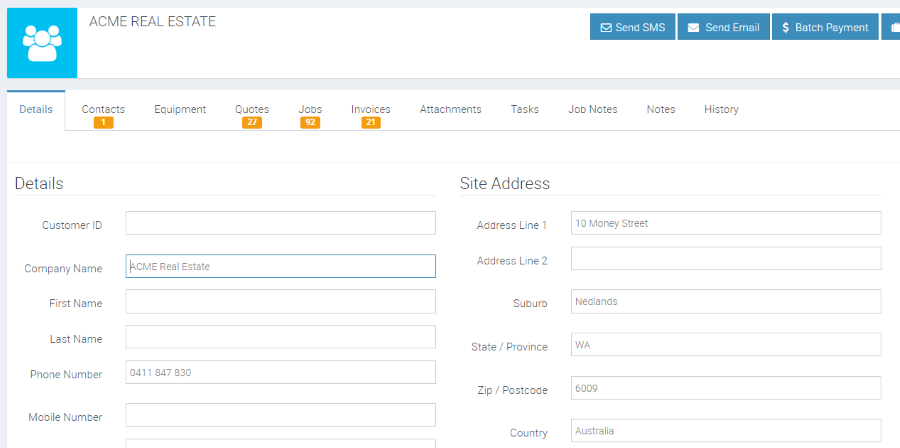
2. Create the Customer record for the Property/linked site. The site address is set to the Property itself, don’t worry about the Billing Address as this won’t be used.
3. On the Site Customer Details, set the Billing Customer to the Real Estate/Property Management Company created in step 1. You can also enter any care of billing details at this point and it will flow through to the invoice.
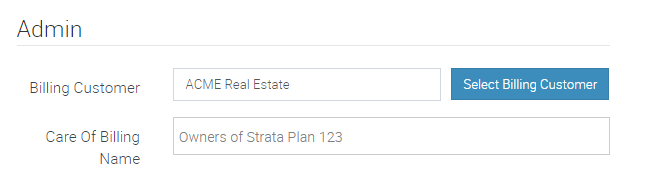
4. Creating a new Job or Quote from the Site Customer will now automatically populate the appropriate Billing Customer.
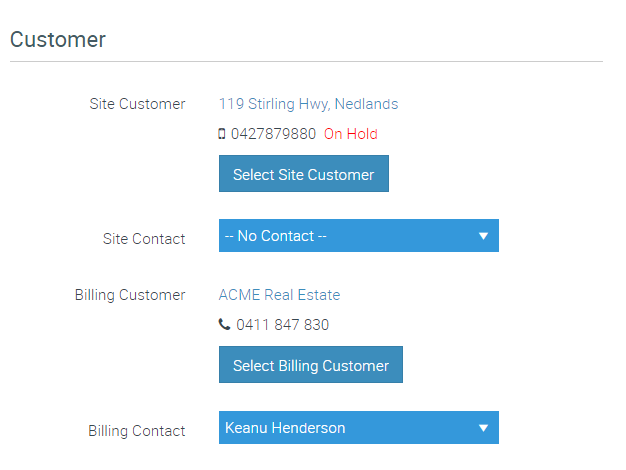
5. Under the Contacts tab of the Real Estate or Property Management Company you can create the various property managers that you deal with.
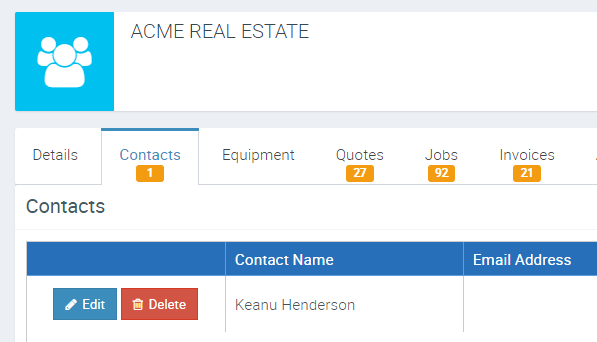
6. Under the Contact Details you can also give that Contact the ability to login to a special Customer Portal in Ascora and view/create Jobs or Quotes.