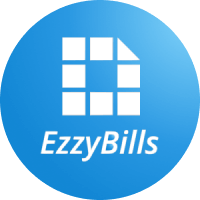Powerful Rostering Features of Ascora
Ascora has exceptionally powerful scheduling and rostering capabilities. Depending up on the types of Jobs being performed there are many different ways to create or schedule a job in Ascora.
Client Roster
The client roster is exceptionally useful for scheduling multiple staff members across multiple days – especially when the times allocated or the user may vary for each of the Bookings. With each click you can schedule in a user for a particular day.
To get started simply:
- Open the Client Roster from Scheduling à Client Roster.
- Select the Billing Customer and actual Job to be scheduled.
- Enter the Start Time and End Time for the bookings to be created.
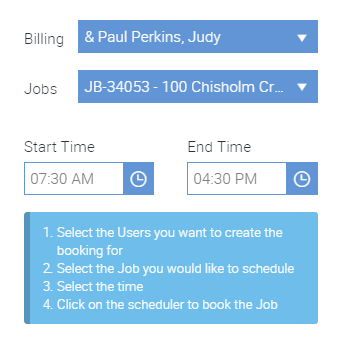
- Select one or more users in the user list on the left hand-side. Each of the selected Users shall appear in the Roster grid. You can also filter by team or most experienced.
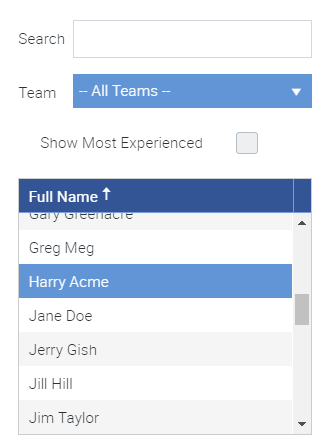
- Clicking on a cell in the Roster will create a booking for the Job.

Note:
- Bookings can also be quickly deleted from the Roster with the delete icon.
- Individual bookings on the roster can also be edited.
- Confirming a Rostering time will automatically create a timesheet entry exactly matching the rostered time for the linked User.
- You can quickly confirm all times as user timesheets.
- Works in combination with the Site Rates that allows you to define the applicable charge rates for services on particular day or time of week – for example a higher rate for cleaners or security that are rostered on for a Sunday night.
If you have any queries about the rostering capabilities of Ascora get in touch with the Ascora team today!